How to View Transactional Email Analytics
The Malomo Email Performance report allows merchants to drill down into performance stats for their transaction emails sends, as well as view an activity feed filtered by time, email status, and/or customer email address. With this report, you’ll be able to confirm your transactional emails are sending properly, analyze the open rate and click through rate across time periods, and view the email activity for each customer.
To view the Email Performance report, click on Reports in the left dashboard navigation panel and then click on Email Performance.
Upon opening, the Performance Stats tab will be visible with a default time period of the previous 7 days. Use the date selector to change the time period and filter by email type of preferred.
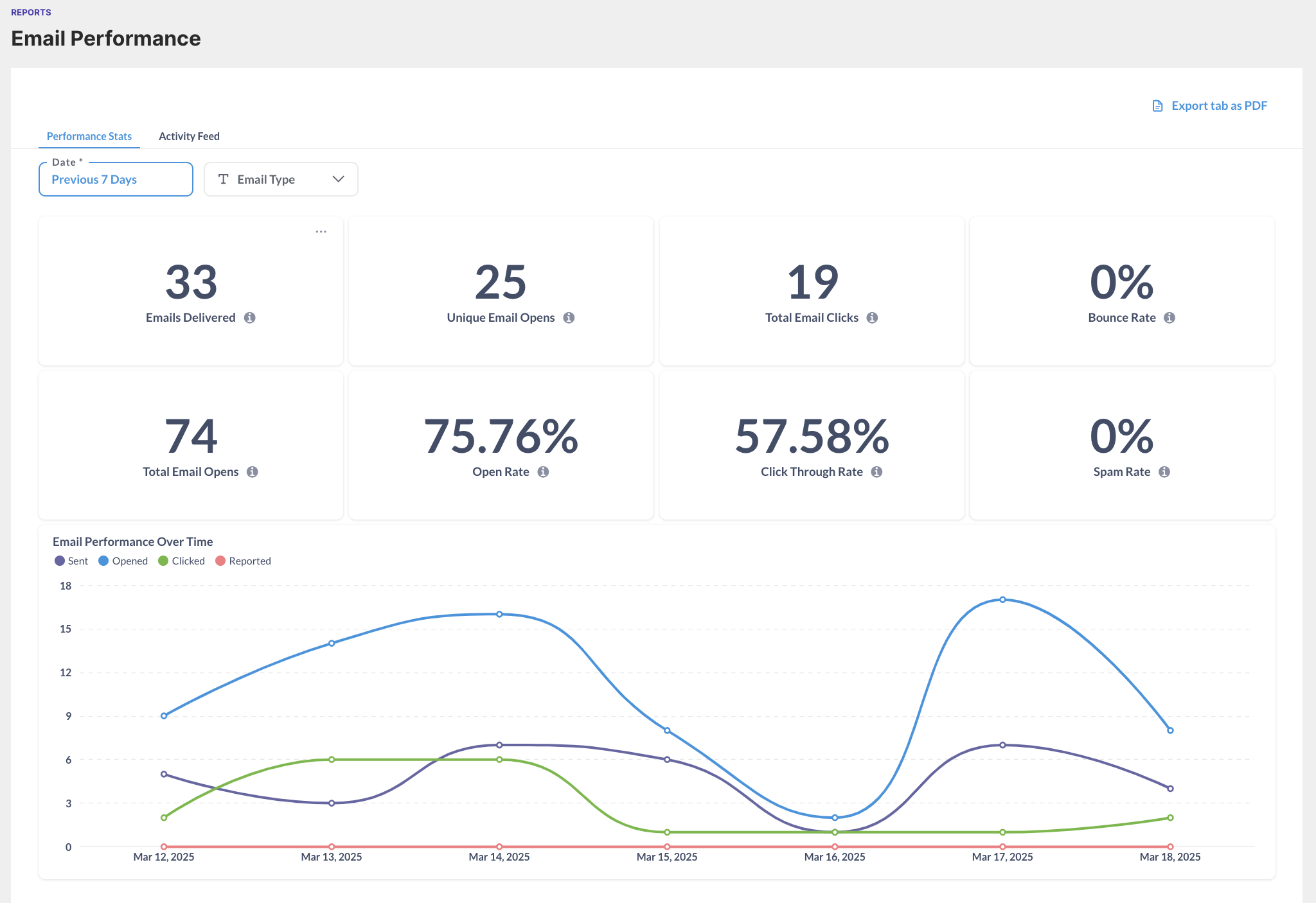
Click on the Activity Feed tab, to drill down on activity by time period, email type, and/or customer email.
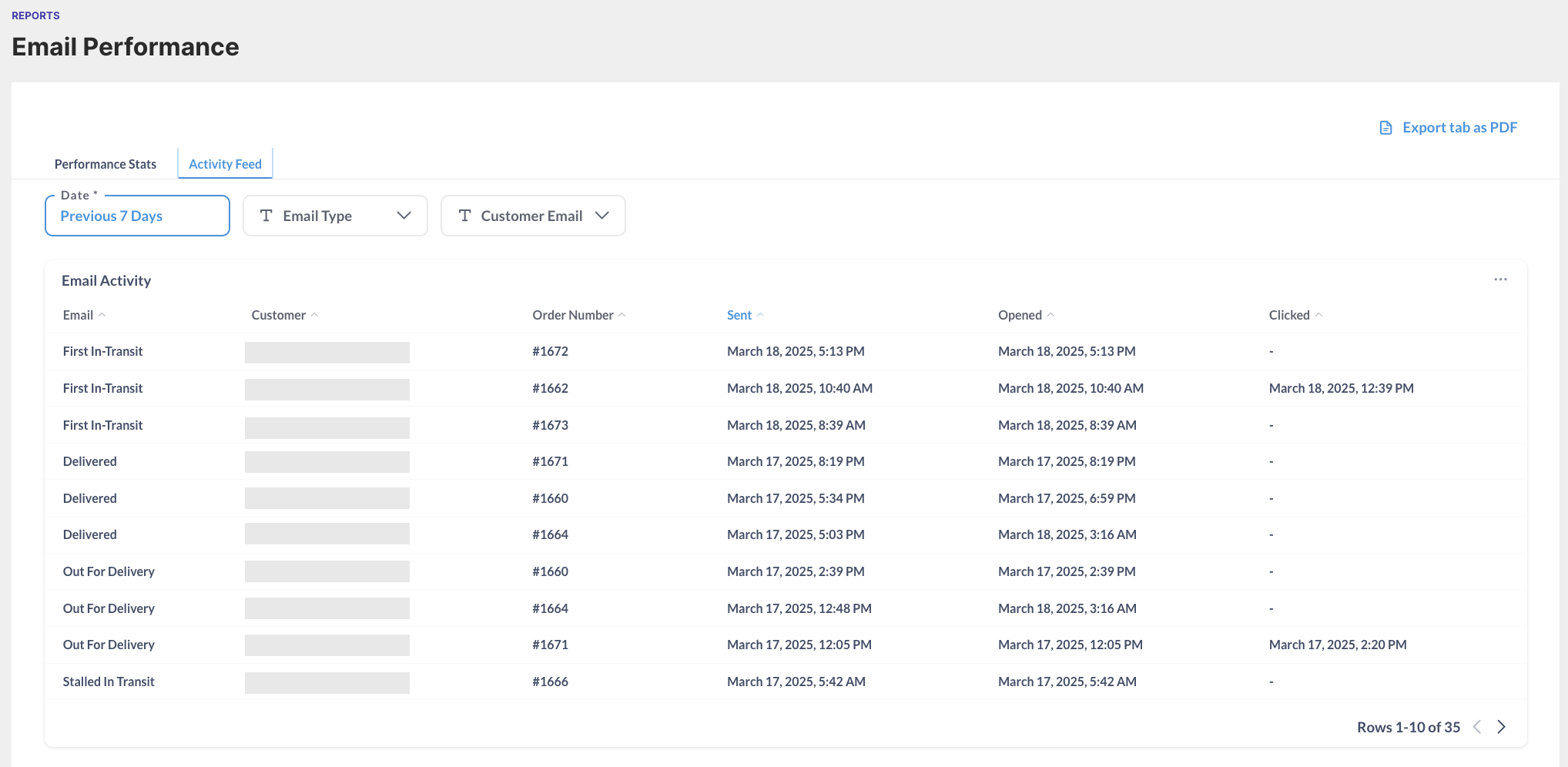
Learn more about how to send Malomo Transactional Email order notifications with these articles:
