Tracking Page Revenue Report
The Malomo Tracking Page Revenue report identifies the revenue sourced directly from a visit from your Malomo tracking page. This helps merchants understand the return you’re generating from this key step in the order tracking journey.
Key Features
See total revenue and orders generated from tracking page visits and which tracking page referred each purchase.
Gain insight into the average order value (AOV) from customers shopping on their order tracking page and how it compares to customers referred from other campaign sources.
View revenue attributed within one day of customers viewing their order tracking page.
Filter by different date ranges to fully understand your revenue based on company history and events.
Understand this key piece of your return on investment (ROI) with Malomo.
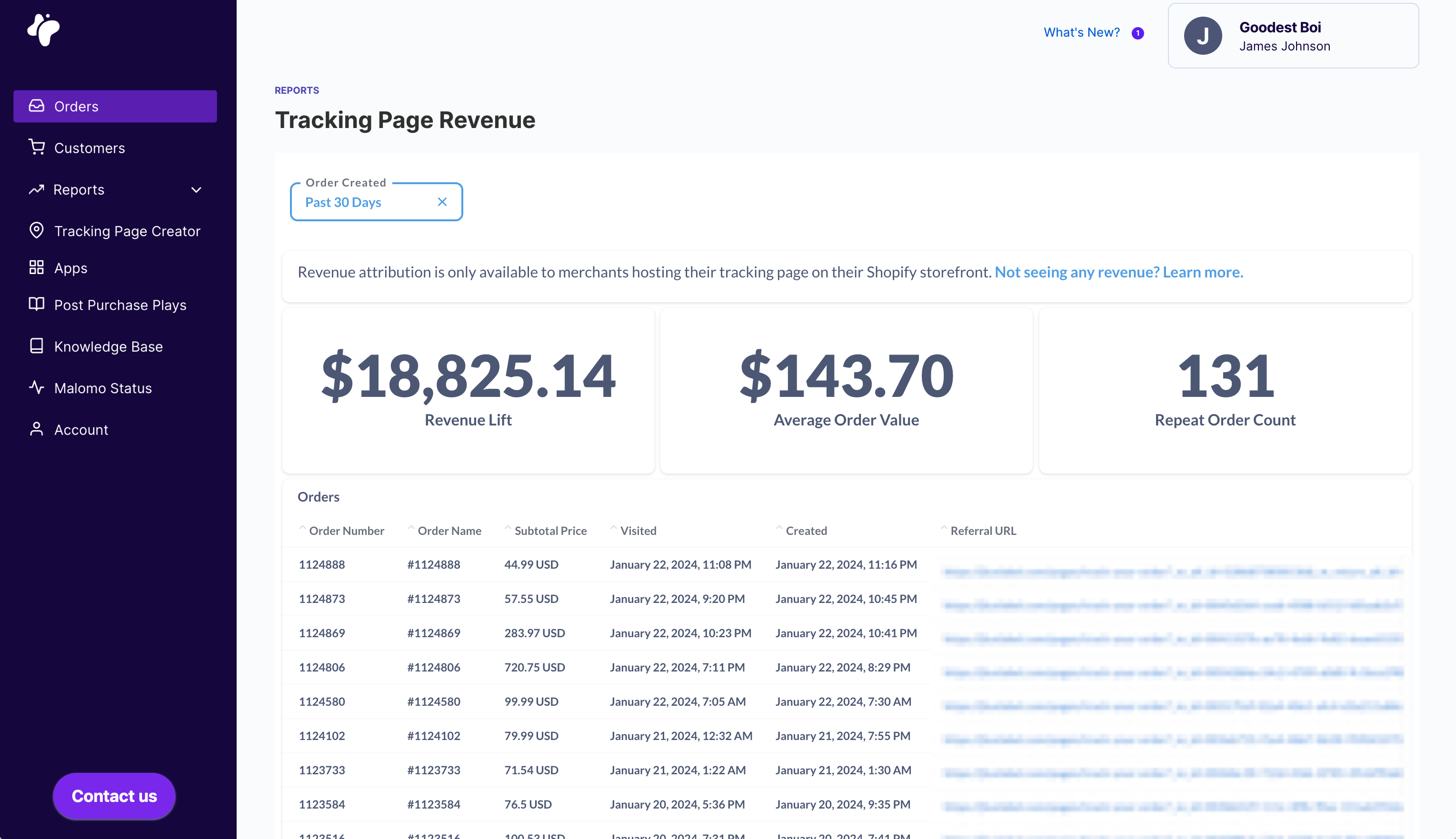
Pre-Requisites
Customers will need to connect their Shopify account to Malomo, as well as host a tracking page on your Shopify storefront.
If you don’t see any revenue in your Malomo dashboard, please first verify that you’re using one of the supported tracking page implementations below:
Supported Tracking Page Implementations
Pages built using the Tracking Page Creator
Pages built using Malomo Shopify Theme App
Headless storefronts using a Malomo.js built implementation
Unsupported Tracking Page Implementations
Malomo hosted and managed pages (URLs with mymalomo.com)
To take advantage of revenue attribution reporting, migrate your tracking page to one of the supported options above.
If you are not seeing any revenue in your report, first ensure you’ve met the prerequisites above. If you believe you have met the criteria, then we recommend testing different tracking page designs and CTAs to drive people to purchase. If you need ideas on what to do, visit our inspiration gallery, our post-purchase play library, or reach out to us at help@gomalomo.com for more ideas.
Metrics
The Tracking Page Revenue report will allow you to view the following metrics:
Revenue Lift (New revenue sourced from a Malomo tracking page visit)
Repeat Order Count (The number of new orders sourced from a Malomo tracking page visit)
Average Order Value (Revenue Lift divided by Repeat Order Count)
Filters
Users can filter the data on time frame of the order created date, which is when the order was first placed by the consumer.
FAQs
Q: “How is revenue attributed?”
A: Each time a user visits a Malomo-powered tracking page, our attribution script records a new browsing session. If the user proceeds to place an order within 1 day of the most recent session, the order is attributed to your tracking page.
Q: “Does the report show revenue from more than just the tracking page?”
A: This report only displays revenue from your tracking page, and does not account for any revenue that is sourced from a transactional email or SMS click that bypasses your tracking page and goes directly to your storefront. If you’d like to understand revenue from your shipping emails or SMS, please review the revenue attribution reports inside your integrated applications (Klaviyo, Attentive, Postscript, etc).
Q: “I’m not seeing revenue, what should I do?”
A: If you are not seeing any revenue in your report, first ensure you’ve met the prerequisites above. If you believe you have met the criteria, then we recommend testing different tracking page designs and CTAs to drive people to purchase. If you need ideas on what to do, visit our inspiration gallery, our post-purchase play library, or reach out to us at help@gomalomo.com for more ideas.
Q: “Is this the only way to measure Malomo’s ROI?”
A: While tracking page revenue is an important way to measure Malomo’s impact, brands use many metrics to measure ROI, including but not limited to: transactional email and SMS revenue, reduced support tickets, subscription sign-ups, marketing opt-ins, brand impressions, and CSAT.
Q: “What is included in the revenue displayed?”
A: Revenue includes [line item values, discounts, taxes, shipping, etc].
