Integrating Malomo and Status
Set up Time: 5 Minutes
Prerequisites: Your Malomo Account needs to be connected with Shopify.
The Malomo + Status integration allows every tracked order to become a signed-in shopper, unlocking a seamless tracking experience that drives more customers into accounts. By automatically signing customers into accounts during the order tracking experience, shoppers are connected to recently viewed products and wishlists, enrolled in loyalty programs, and empowered to effortlessly manage their purchase history--eliminating buyer friction and driving more engagement.
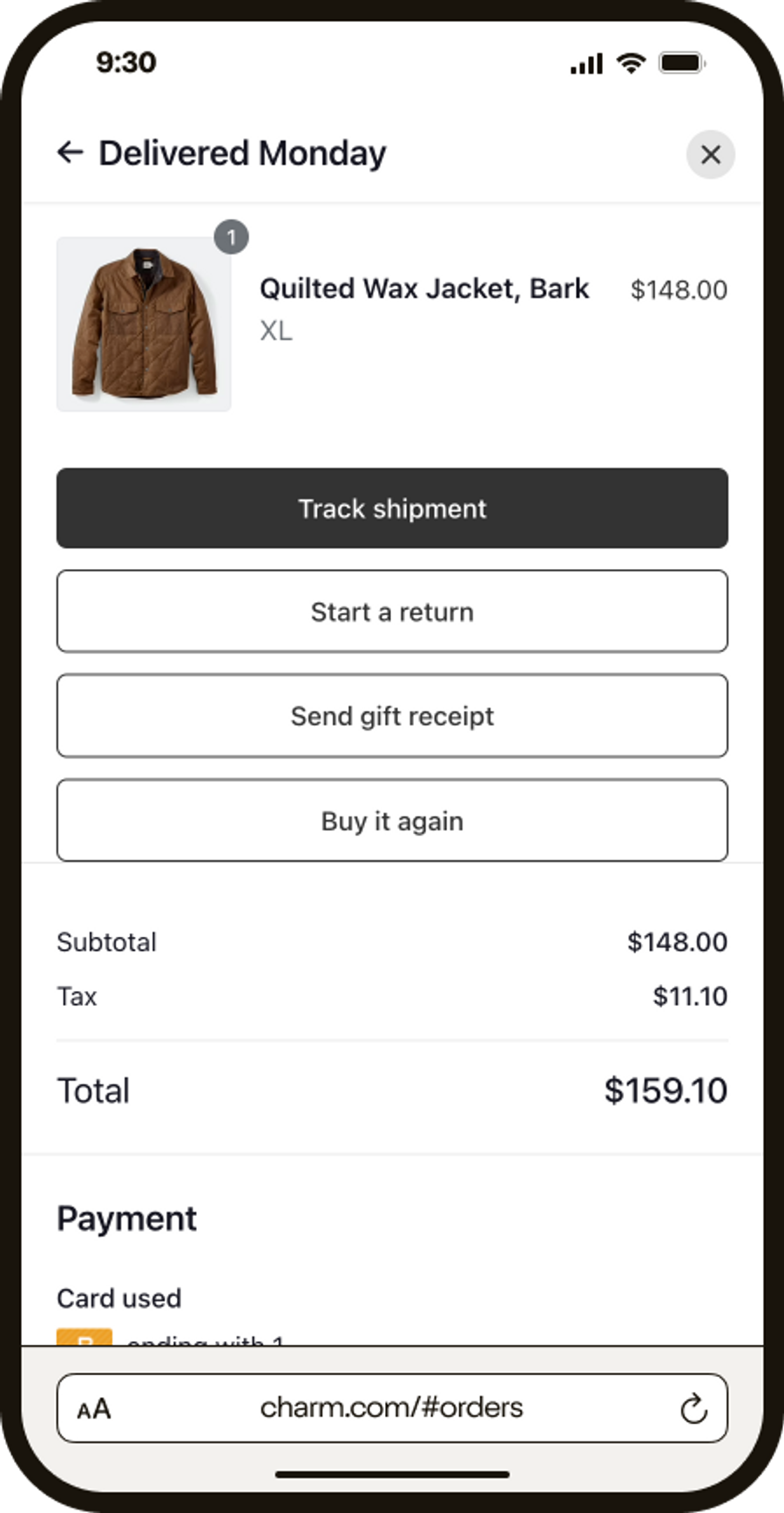
Integration Setup:
Step 1: Set or Review your default tracking page in the Malomo Dashboard
Status uses the Default Tracking Page URL set in the Malomo Dashboard to open tracking for customers. To review this page, go to Malomo > Account > Overview
To learn more about setting or reviewing your default tracking page, check out this article.
Step 2: Create a Malomo Secret API key for Status
Status will need a secret key from your Malomo dashboard to enable the integration. To create a secret API key, follow these steps:
Navigate to the Accounts section
Click on the Developer tab
Type in a name for your new key, such as “Status Integration”
Keep the key toggle settings set to Secret
Click on Generate Secret Key
Copy and send to the Status team
To learn more about creating API keys, check out this article.
Step 3: Contact Status to have the integration enabled
Email Larren@StatusAccounts.com and Larren will assist you in sharing your secret key with the Status team and enabling the Malomo integration.
