How to disable Shopify notification emails
If you are currently sending order or shipping notification emails via Shopify and you plan to start sending these emails via Malomo Transactional Email, Klaviyo, or another ESP integration, you will need to disable the emails in Shopify to avoid sending them twice. Make sure to disable these emails right before you enable the corresponding new email to avoid a gap in sending.
Which Emails Can Be Disabled?
Some emails can be disabled in Shopify, while others cannot. Shopify Plus merchants have the ability to request additional emails be disabled.
All brands can turn off the following email types in Shopify:
Abandoned checkout notification
Delivery updates (Out for Delivery & Delivered), including local delivery
The following emails can be turned off for customers with Shopify Plus:
Customer account welcome
Order confirmation
Order cancelled
Order refund
Shipping Confirmation
Shipping update
The following email types cannot be turned off in Shopify (for non-Plus customers):
Customer account activation*
Customer account welcome
Customer password reset*
Gift card notification*
Order confirmation
Order cancelled
Order refund
Shipping Confirmation
Shipping update
*Denotes emails that cannot be turned off either Shopify Plus or non-Plus customers.
To disable the above notifications, please reach out to your Shopify Plus main contact or Shopify Plus support at plusspecialists@shopify.com. Check out Shopify’s notification documentation for more information.
Disabling Shipping and Delivery Notification Emails
In order to disable your Shopify "Out for Delivery" and "Delivered" emails, login to your Shopify admin. Then, navigate to the Settings page and click Notifications. Scroll down to Shipping and uncheck the Out for delivery and Delivered options.
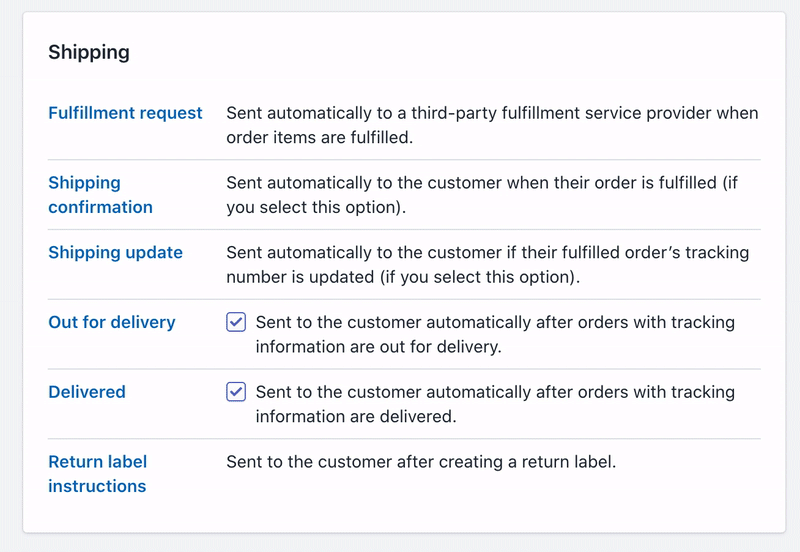
Once the notifications are off, your new email automations will need to be made live immediately afterwards.
