Features of your Order Tracking Block
On Malomo's platform, the tracking block is order based and compatible with multiple shipments.
Tracking Block Features
Tracking block includes an 'Order Lookup' screen. This screen is visible when the URL is generated without an existing order or shipment. A brand may direct to this static page to allow consumers to look up their order via email and order number or with a tracking number.
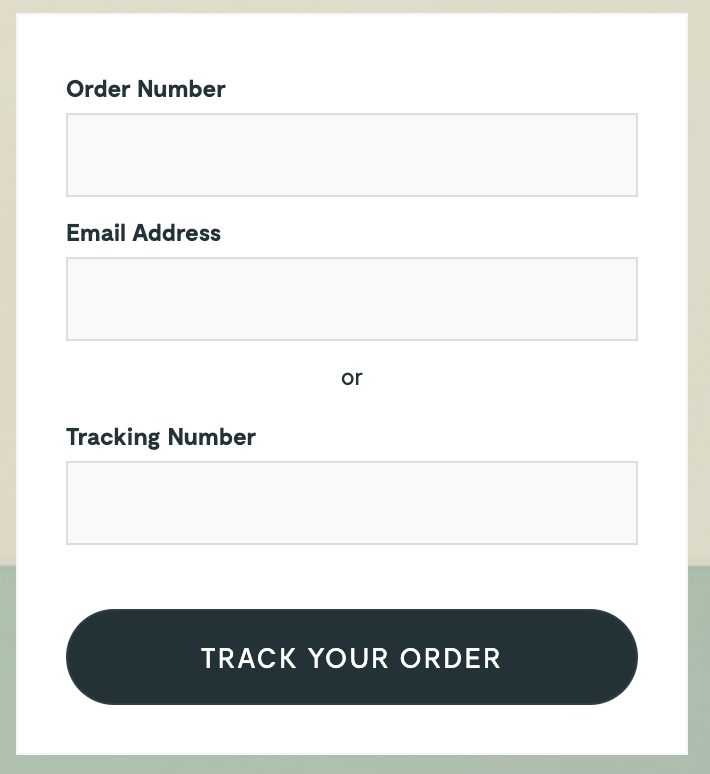
Tracking block begins with an 'Order Placed' status, allowing a brand to direct consumers to the tracking page at the order confirmation stage.
Tracking block updates in real time with information supplied directly from the shipment carrier. Learn more about how statuses are shown on the page below.
Tracking block includes a tracking code hyperlinked to the carrier's tracking page. This allows consumers to contact a carrier directly if needed.
Tracking block shows the last activity of a package by default. A 'Show History' button allows the consumer to open up a log of all carrier scan events associated with the package.
Tracking block shows a "Don't see your package?" when a package has been delivered, with a help message that links to the brand's support email address.
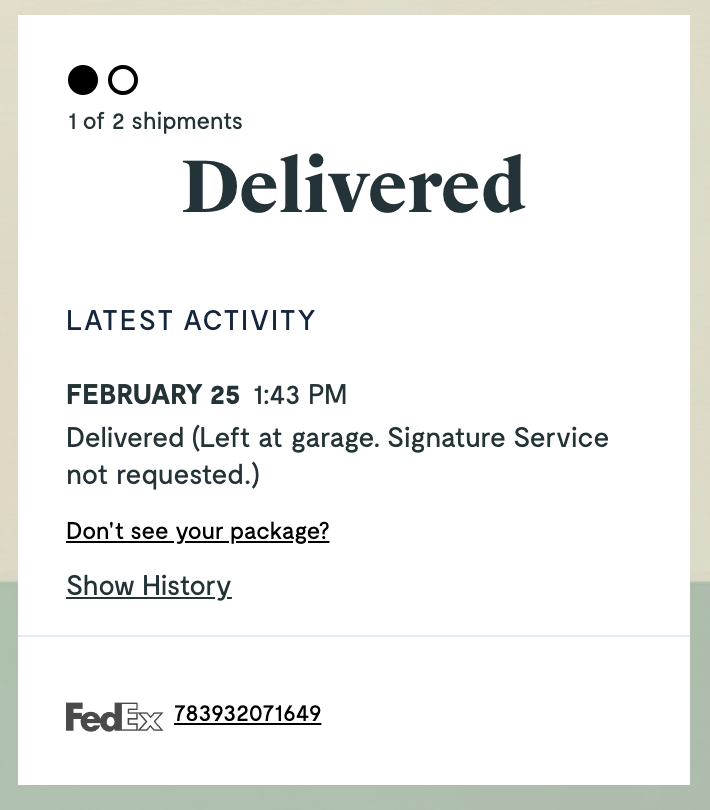
Tracking pages display multiple shipments by default. If multiple shipments are associated with an order, the tracking page will have a clickable shipment selector section. This allows consumers to toggle between multiple shipments.
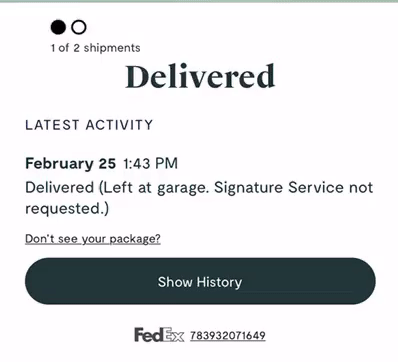
For merchants that have enabled our Loop integration, all tracking pages with a “Delivered” status will show a link to “Start a Return or an Exchange”. When clicked, your customer will be taken to the Loop Return Portal, where they can submit a return or exchange. Learn more here.
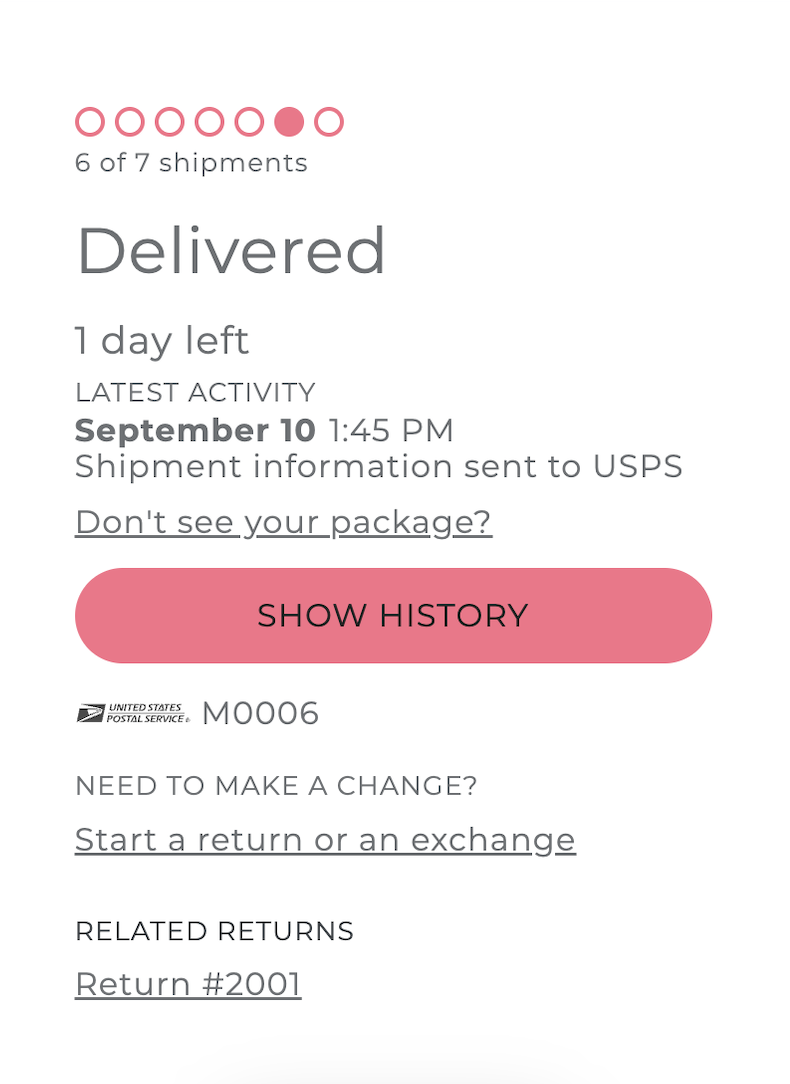
Tracking Block Statuses
Event | Shown in Tracking Block |
Order Placed | "Order Placed" |
Fulfilled / Pre-Transit | "Ready to Go", "Check back for an Estimated Delivery Date", "Estimated Delivery Date"* |
In-Transit | "Estimated Delivery Date"* , "On the Way" |
Out for Delivery | "Out for Delivery" |
Delivered | "Delivered" |
Available for Pickup | "Available for Pickup" |
Return to Sender | "Returning to Sender" |
Delayed | "Pending", "Still on Its Way" |
Delivery Failure | "Failed to Deliver" |
*Estimated delivery dates will only show at a certain stage if it's been provided by the carrier.
