Initiate and Track Loop Returns with Malomo
With the Loop x Malomo integration, you can:
Track all return and exchange orders from a single, fully-branded consumer tracking experience
Know where an order, return, or exchange is, to reduce return-related support tickets
Drive additional revenue with personalized CTAs on your tracking page throughout the entire post-purchase journey
Cut down on the number of steps it takes customers to exchange for something they love
Watch the full consumer experience:
Get started with the integration steps here.
The Loop x Malomo Experience
Once enabled, the Loop x Malomo integration allows consumers to initiate and track their exchanges and returns directly from the Malomo order tracking page.
All Malomo tracking pages with a “Delivered” status will show a link to “Start a Return or an Exchange”. When clicked, your customer will be taken to the Loop Return Portal, where they can submit a return or exchange.
Returns
Once a return has been submitted, the shipment will be tracked in the Malomo platform as a new return event. A new return tracking page will be created for that shipment, which is linked to the original order tracking page.
Your existing Loop powered emails, whether in-app or via Klaviyo, will continue to link to the Loop Return Status page. However, the Loop Return Status page’s tracking link will now link directly to the Malomo return tracking page.
Once the integration is enabled, you will also have access to a set of new Malomo return events, which can be used to create personalized notifications in your connected apps like Klaviyo, Attentive, and Postscript. Learn more here.
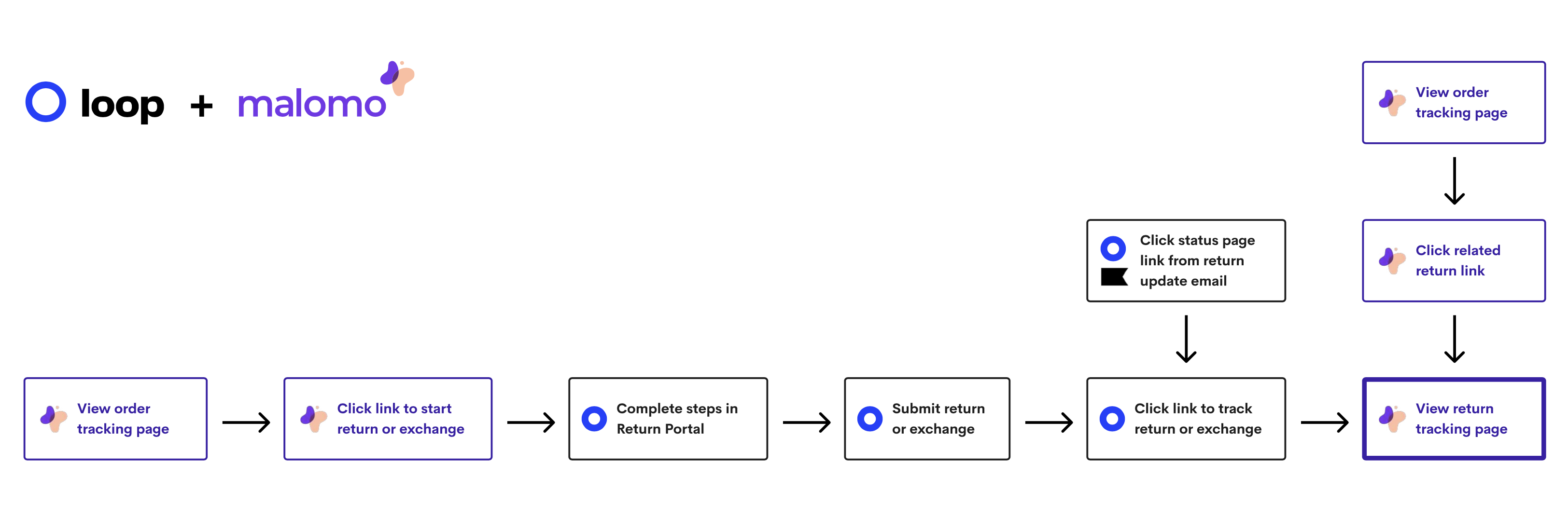
🚨 Please note, the new Malomo event triggers will only be available in Klaviyo at the initial launch. Attentive and Postscript events will be released shortly.
Exchanges
Malomo will track exchanges in the same way we currently track new orders. There is no distinction today between an exchange order and a standard new order.
The exchange order will register in our system once Loop creates a new order in your Shopify account and marks it as paid. The creation timing of a new exchange order depends on whether you have an automatic or manual returns process, as well as if you allow Loop Instant Exchanges.
Once the new order is created, our standard order tracking events will trigger throughout the order journey, such as Order Placed, Shipment Created, and Shipment Update Received. Your existing new order and shipping notifications will trigger as expected.
