Customization Options Available within the Tracking Page Creator's Shopify Theme App
Below is a list of the styling and customization options available for the Malomo Banner and Shipment Tracker sections in our Shopify Theme App, when using Malomo’s Tracking Page Creator.
Malomo Banner Customization Options
Desktop Image
Enable Background Image
Desktop Image Selector
Background Image Repeat
Background Image Size
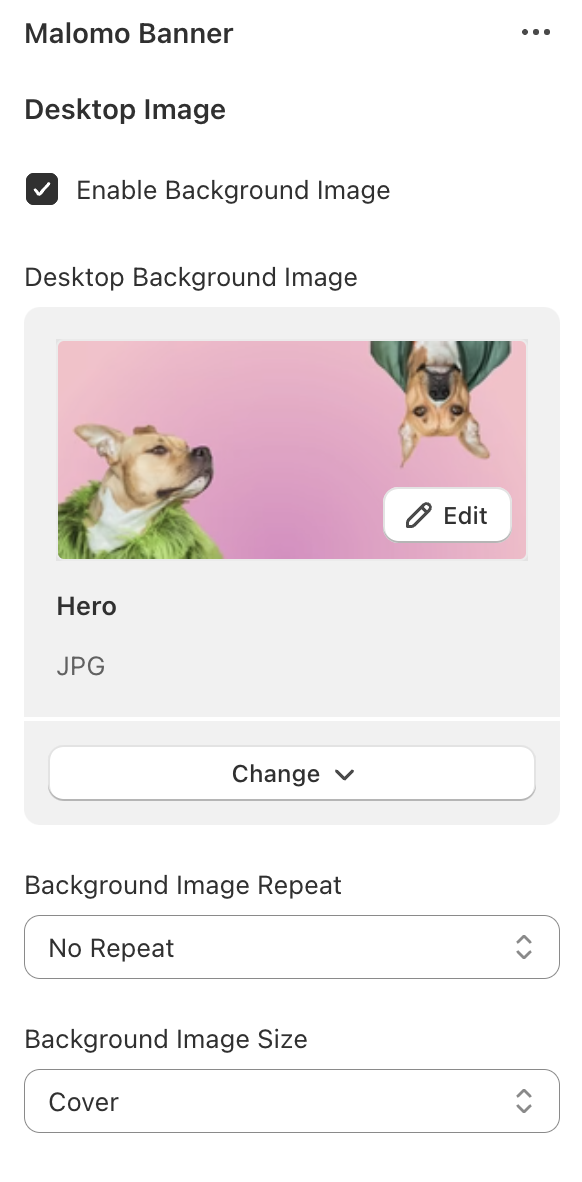
Desktop Image Options
Mobile Image
Mobile Image Selector
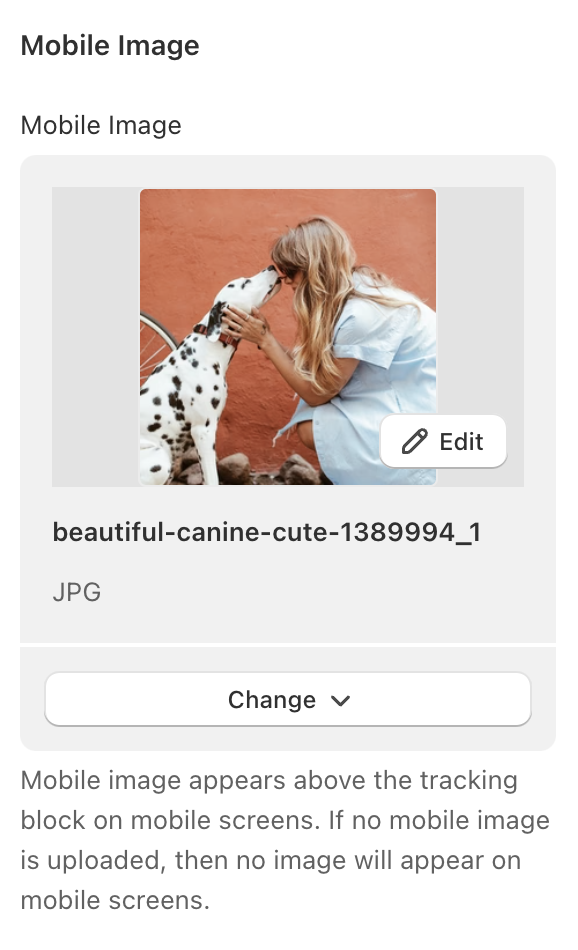
Mobile Image Options
Background Color
Malomo Banner Background Color Selector (if desktop image not enabled)
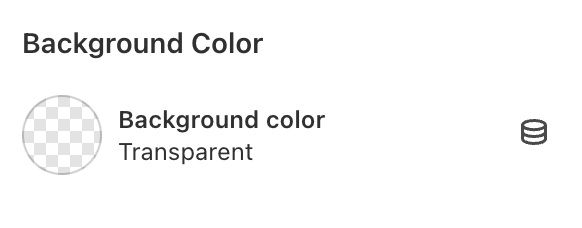
Background Color Option
Banner Layout
Height
Desktop Banner Padding
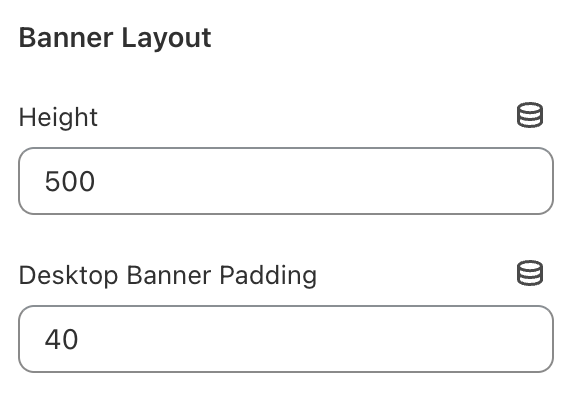
Banner Layout Options
Header (Text)
Background Color
Font
Font Size
Horizontal Alignment
Padding - Top
Padding - Bottom
Level (Heading Level in Shopify or the “Heading Style” such as H1, H2)
Text
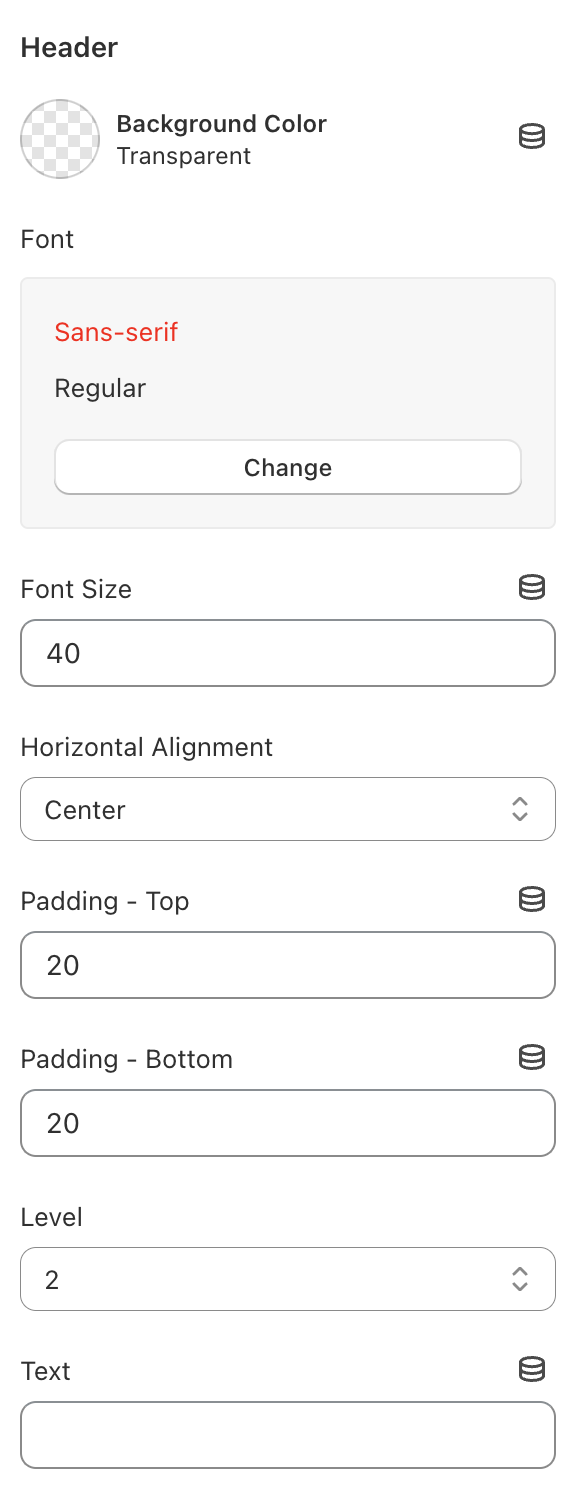
Header Options
Malomo Tracking Block
Background color
Border Color
Border radius
Border style
Border width
Padding
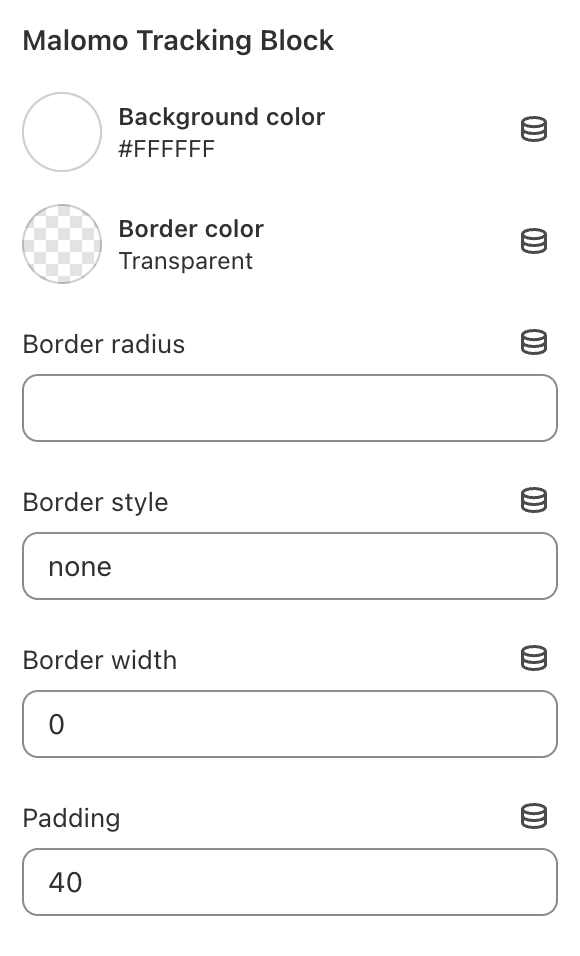
Tracking Block Options
Custom CSS
Malomo Banner Custom CSS
Tracking Block Customization Options
Block
Block Width

Block Option
Order Lookup / Shipment Tracker Buttons
Background Color
Border Color
Border Radius
Border Width
Capitalization
Height
Text Color
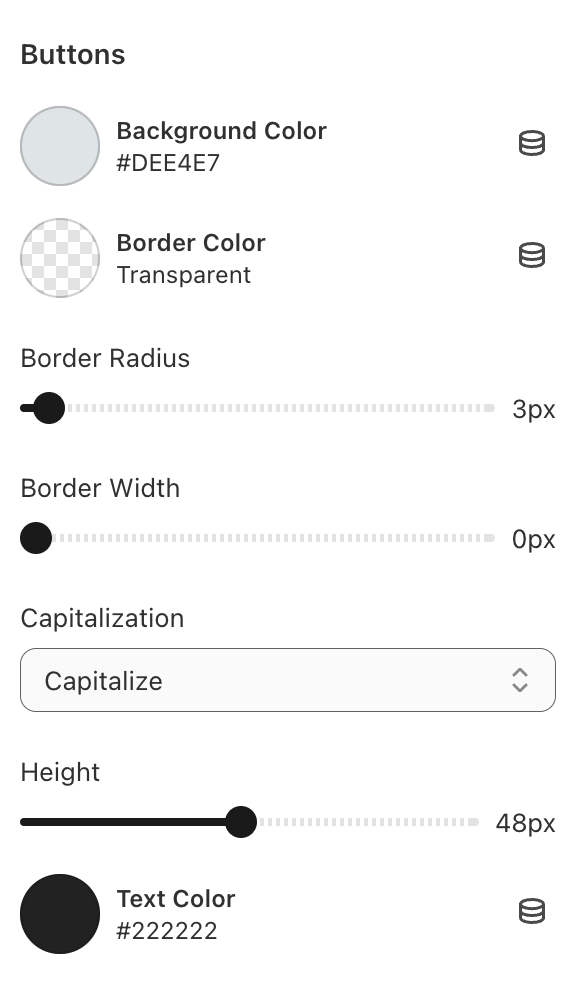
Button Options
Order Lookup / Shipment Tracker Inputs
Background Color
Border Color
Border Radius
Border Width
Height
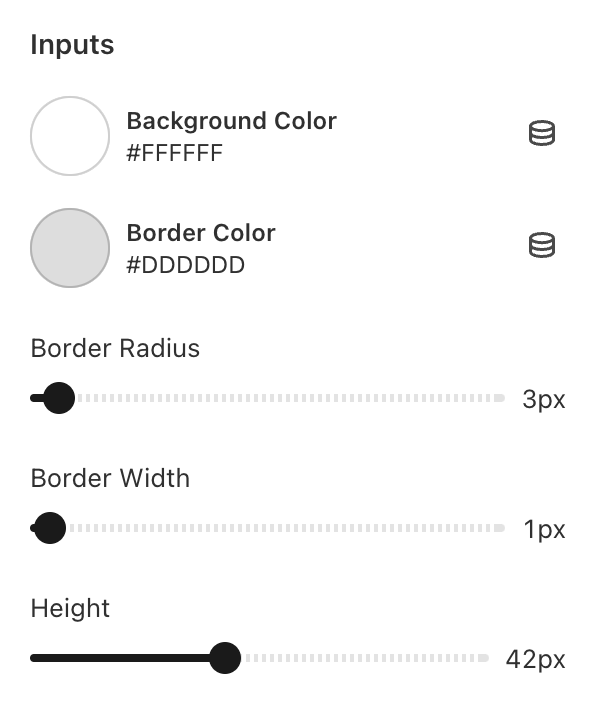
Input Options
Image/Spacer Customization Options (Optional)
Spacer (Default when no image is enabled)
Spacer position can be moved above or below the Shipment Tracker to offset the tracking block to the left or right. If spacer is removed, the tracking block will be positioned in the center.
Image
Image selector
Horizontal Alignment
Image link URL
Width
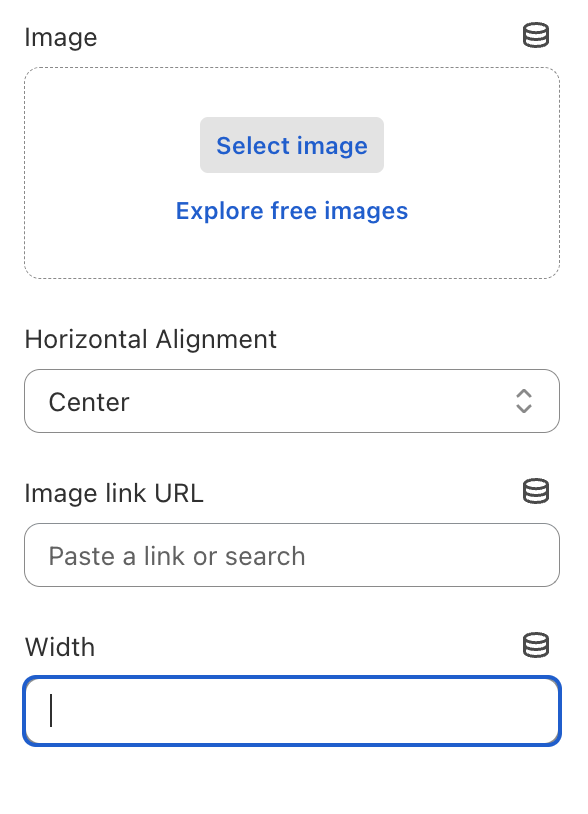
Image Options
