Time in Fulfillment Report
The Malomo Time in Fulfillment report helps brands monitor the time between when an order is first placed and then later fulfilled. This insight allows you to better understand operational efficiency, identify bottlenecks, and spot fulfillment delays by day of the week.
Key Features
Uncover internal delays with your warehouse and fulfillment process, as well as align on team SLAs.
Identify trends like slower fulfillment on weekends or faster processing on certain weekdays.
Quickly review fulfillment volume trends and potential spikes in backlogs.
Improve the post-purchase experience by setting realistic expectations on fulfillment times and better identify when a fulfillment delay is an issue.
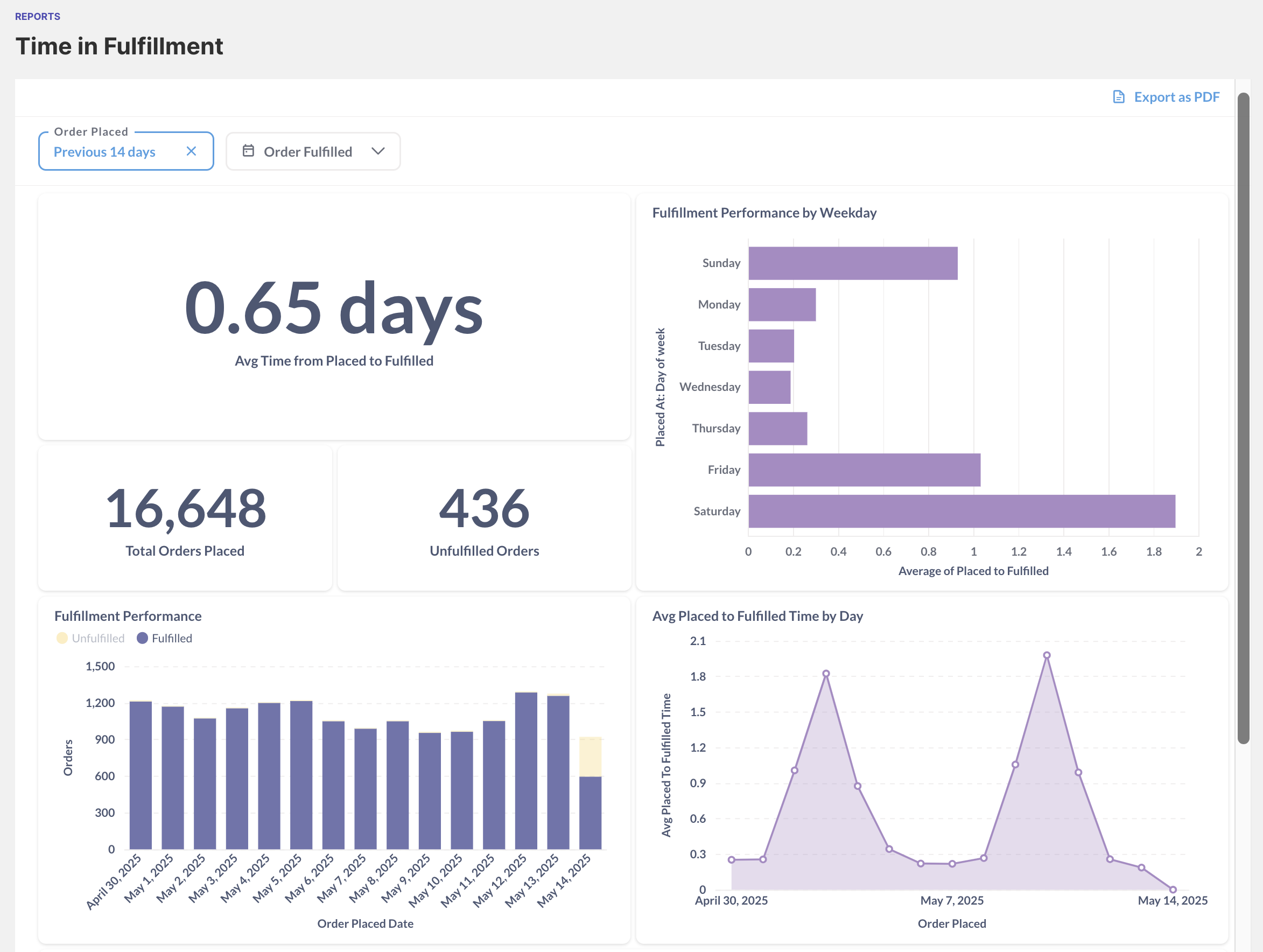
Pre-Requisites
Customers will need to connect their Shopify account to Malomo. Once connected, Malomo will begin importing orders Malomo is actively tracking into the Time in Fulfillment Report.
Where to Find It
Navigate to the Reports section in the left-hand sidebar and click on Time in Fulfillment.
Metrics
The Time in Fulfillment report allow users to calculate the following in any given time-frame:
Metric | Definition |
|---|---|
Avg Time from Placed to Fulfilled | The average number of days it takes for an order to be fulfilled after it is placed in the timeframe filter selected |
Total Orders Placed | Total number of orders placed in the timeframe filter selected |
Unfulfilled Orders | Total number of orders that remain unfulfilled in the timeframe filter selected |
Fulfillment Performance | A bar chart visualizing fulfilled versus unfulfilled orders per day in the timeframe filter selected |
Fulfillment Performance by Weekday | A bar chart visualizing the fulfillment time by the day of the week the order was placed in the timeframe filter selected |
Avg Placed to Fulfilled Time by Day | A line graph visualizing the daily averages for fulfillment time in the timeframe filter selected |
Orders List | Full list of orders in the timeframe filter selected with fulfillment date and time in fulfillment data |
Filters
Users can filter the data in a combination of order placed and fulfillment date range. Filters are “sticky”, meaning users can use any combination of these filters at any time.
Pair this report with the Time in Transit report to get a detailed view of your order lifecycle, from order placed to shipment delivered.
FAQs
Q: "Can I exclude certain types of orders from this report (i.e. pre-sales or wholesale)?"
A: Not at this time. All orders that Malomo tracks will show in this report.
