Shipping Performance Report (Delivered Shipments)
The Malomo shipping report empowers merchants to measure the effectiveness of their carriers and quickly identify trends in the time it takes for orders to go from placed to delivered. Merchants can understand which carriers are outperforming others and what stages of their shipping process are contributing to late or early deliveries.
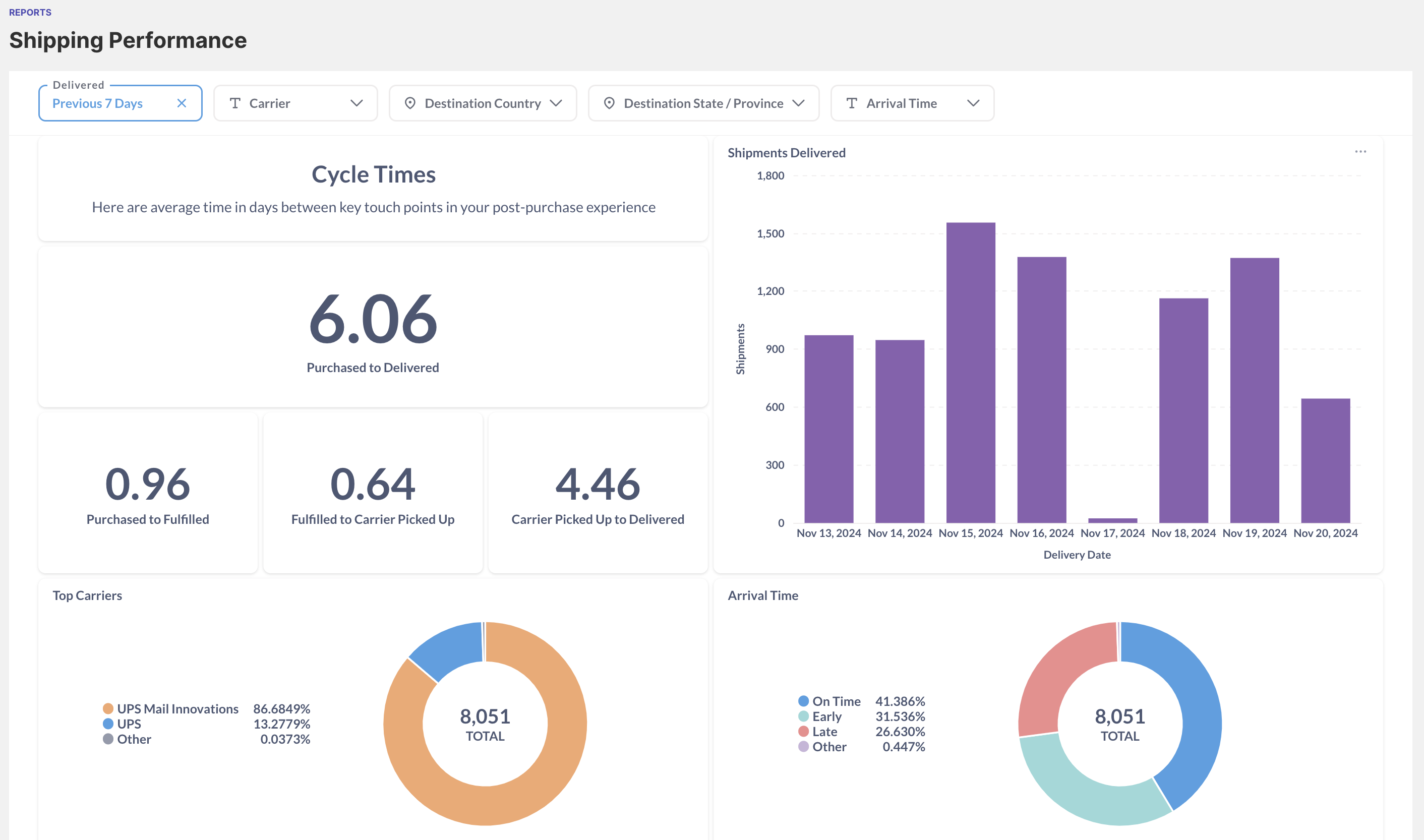
Pre-Requisites
Customers will need to connect their Shopify account to Malomo. Once connected, Malomo will begin importing all orders Malomo has tracked into the Shipping Report.
Metrics
The Shipment report will allow users to calculate the following in any given time-frame:
Metric | Definition |
|---|---|
Shipments Delivered | Total number of shipments that have been delivered. |
Average Time Placed to Delivery | Time in days between order placed to delivered. |
Average Time Placed to Fulfilled | Time in days between placed to fulfilled. |
Average Time Fulfilled to First In Transit | Time in days between fulfilled to carrier pick-up. |
Average of First in Transit to Delivery | Time in days between carrier pick-up to delivered. |
Top Carriers | Percentage breakdown of carriers used for delivered shipments. |
Arrival Time | Percentage breakdown of delivered shipments that have arrived early, on-time, or late. |
Shipments Delivered List | Full list of delivered shipment details. |
Filters
Users can filter the data in a combination of carrier, package performance, destination location, and time frame of delivered data. Filters are “sticky”, meaning users can use any combination of these filters at any time.
FAQs
Q: “What orders end up showing in the Shipping Report?”
A: All delivered orders that Malomo tracks will show in this report. Once an order has been delivered, regardless of on-time, early, or late, it will arrive in this report.
Q: "Can I exclude certain types of orders from this report (i.e. pre-sales or wholesale)?"
A: Not at this time. All delivered orders that Malomo tracks will show in this report. The report can only be filtered by carrier, package performance, and time frame of delivered data at this time.
Q: “How are you calculating ‘on time’ for this report?
A: When we receive the estimated arrival date from the carrier, we save it to the order. We then measure whether the order is early, on-time, or late based upon that original date that the carrier gives us. For example - if the carrier says the expected delivery date is ‘Tuesday’ when an order is placed, but on Wednesday it says it will arrive on Thursday, then we will consider the order 2 days late.
