Navigating the Orders Page
Once you have connected your Shopify store with Malomo, you’ll be able to see all of your customer orders within the Malomo dashboard.
Features of the Orders page include:
Search by order name, customer name, and customer email address
Filter by Problem Order type, shipment status, and carrier
See the total number of shipments that have been created for each order
Click on the order number to see the Order Details page, which includes:
A “View Tracking Page” link that opens the order’s live tracking page in a new tab
Detailed tracking information for each shipment
Customer information
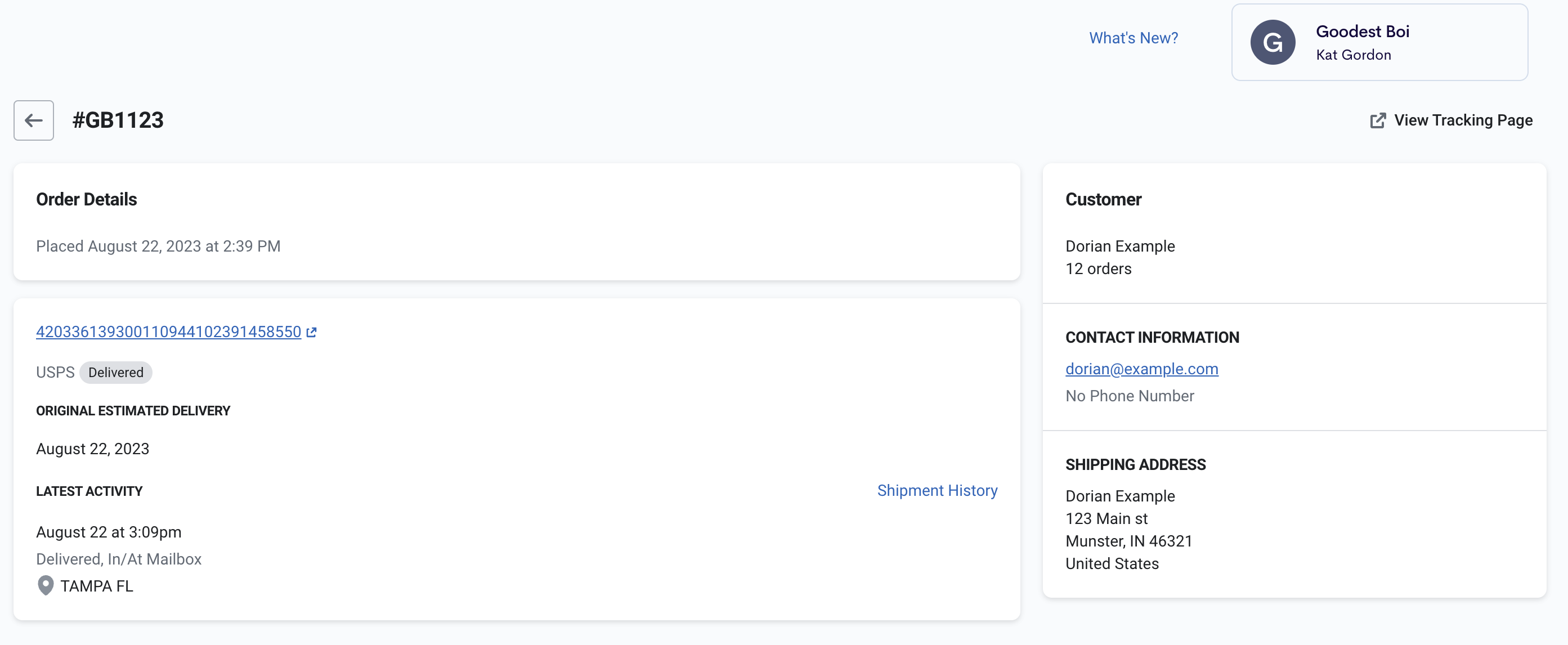
The Orders list is searchable, but at this current time does not allow the ability for the Orders list to be exported.
