Granting Malomo Manager Access in Klaviyo
Overview
As part of our Order Tracking Concierge services with Malomo, Malomo will assist you in setting up and personalizing your shipping flows and emails. To enable this, please invite us to your Klaviyo account using the Manager Access level.
Please note that only Admins and Owners can grant this access. For more information on Klaviyo user roles please visit this Klaviyo article on user roles and permissions.
Adding a Manager
While signed into your Klaviyo account, click on the profile drop down on the top right-hand side, then select Account.
| 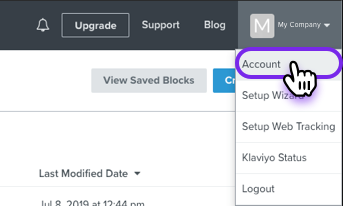 |
Hover over the Settings tab and select Users.
| 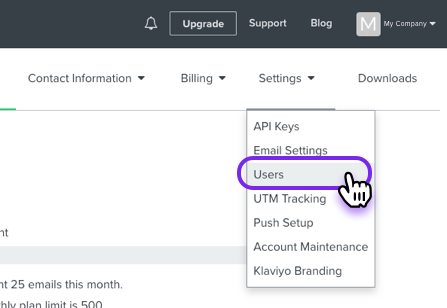 |
Click the Add New User button. | 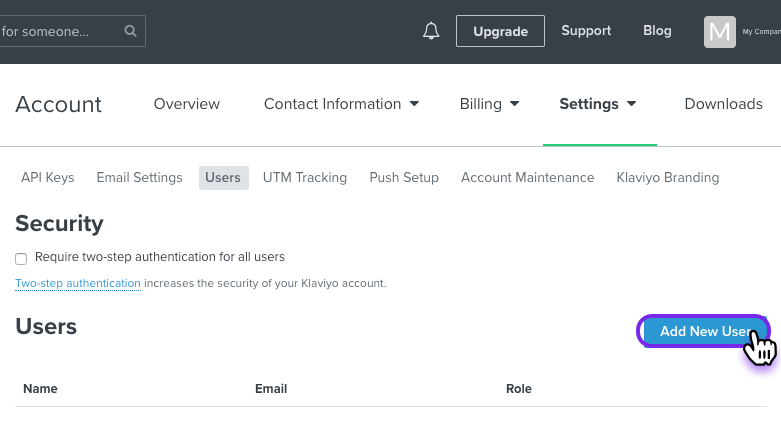 |
Type in email address provided to you by your CSM or klaviyo@gomalomo.com.
Select Manager from the User Role drop down.
Click Add User. | 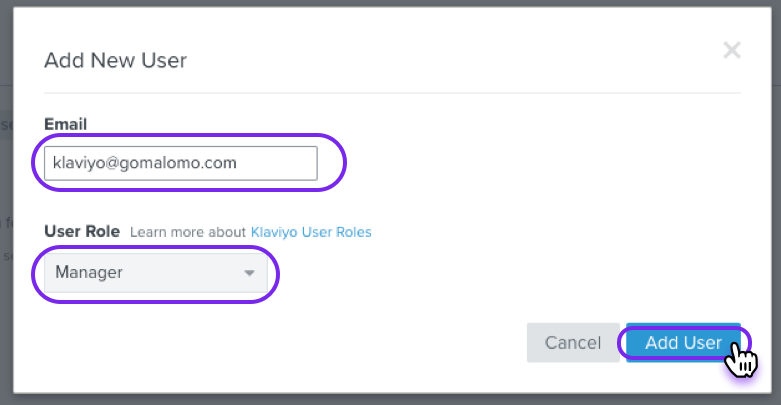 |
